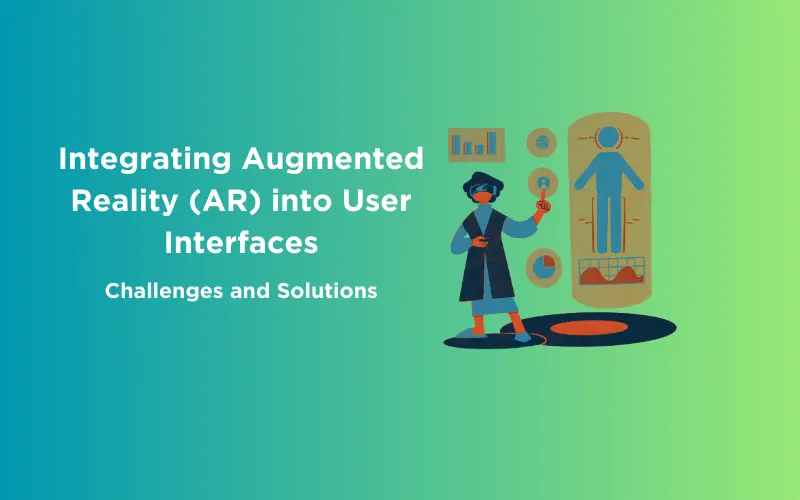
Integrating Augmented Reality (AR) into User Interfaces: Challenges and Solutions
Apr 16, 2024 5 Min Read 2336 Views
(Last Updated)
Augmented Reality (AR) is a tool that adds digital images and information to the real world around us. It’s becoming a big part of how we use our phones and computers. However, adding AR to apps and websites can be tricky. There are things to think about like making sure it works on different devices, making it easy and fun to use, keeping the app running smoothly without draining the battery, and making sure it’s safe and follows the rules.
In this blog, we’re going to talk about these challenges and find some good ways to solve them. We’ll look at why AR is important for apps and websites, the tough parts of putting it into them, and some smart ways to make it work well. We’ll also peek into the future to see what amazing things AR might bring us next. This blog is for anyone who likes technology. Let’s explore how AR is changing the way we interact with our tech!
Table of contents
- What is Augmented Reality?
- The Role of AR in UI Design
- Overcoming AR Integration Challenges in UI
- Hardware Compatibility
- User Experience
- Content Creation
- Performance and Battery
- Privacy and Security
- Legal and Ethical Issues
- Best Practices for AR in UI Design
- Understanding the User Experience
- Creating a Sense of Presence
- Designing for Interactivity
- Consistency and Continuity
- Accessibility
- Testing and Iteration
- Technical Considerations
- Conclusion
- FAQs
- What are the key benefits of integrating augmented reality (AR) into user interfaces?
- How can AR be effectively integrated into existing user interfaces?
- What are the technical considerations and challenges in AR integration?
What is Augmented Reality?
Augmented Reality (AR) is a technology that blends digital information with the physical world. Unlike a completely virtual environment, AR takes the real world around you and adds digital elements to it. Imagine looking through your smartphone camera and seeing digital graphics or information overlaid on the real-world scene you’re viewing. This is AR in action. It enhances our perception of reality by adding digital components such as images, sounds, or GPS data to our natural environment.
Key Components of AR Technology
- Cameras and Sensors: These gather real-world information. Cameras capture the surroundings, while sensors like accelerometers and gyroscopes provide data about the movement and orientation of the device.
- Processing: AR devices need powerful processors to quickly understand and interpret the data they receive from sensors.
- Projection: This involves displaying the augmented information on a surface. In some AR devices, this is done through a process that projects images directly into the human eye.
- Reflection: Some AR devices use mirrors to direct projected images to the user’s eyes. Mirrors can be used in various ways to support the correct alignment of images.
- Software: AR applications are powered by advanced software that interprets the data from sensors, processes it, and then renders it into an augmented experience.
Read More About Virtual Reality vs Augmented Reality: Important Things To Know [2024]

Having explored the essence of Augmented Reality (AR) and its capabilities, let’s shift our focus to a domain where AR’s potential truly comes to life: User Interface (UI) Design.
As we proceed to the next phase, make sure you understand the fundamentals of UI/UX, which includes heuristic analysis, journey maps, testing, etc. If you want to explore more about it, join GUVI’s UI/UX Career Program with Placement Assistance. You’ll also learn about the tools used in UI/UX which are AdobeXD, Illustrator, Photoshop, Figma, and many more. Build some amazing real-time projects to get hands-on experience.
Also, if you want to explore Figma through a Self-paced course, try GUVI’s Figma Self-Paced certification course.
The Role of AR in UI Design
Augmented Reality (AR) is becoming increasingly important in modern User Interface (UI) design for several reasons:
- Enhanced Interaction: AR offers a more interactive and engaging way for users to interact with digital products and services. It can transform a static user experience into a dynamic one by integrating digital information with the real world.
- Contextual Relevance: AR can provide information and experiences that are tailored to the user’s current environment and situation. This contextual relevance improves the usefulness and appeal of the UI.

- Innovative Design Possibilities: AR opens up new avenues for creative and innovative design. Designers can experiment with 3D elements and immersive experiences that were not possible with traditional 2D interfaces.
- Improved Accessibility: AR can make technology more accessible and intuitive, especially for users who are not tech-savvy. It can simplify complex tasks and provide guidance in a more natural and interactive way.
AR is reshaping UI design by creating more engaging, interactive, and personalized user experiences. Its application across various industries demonstrates its versatility and the value it adds to digital products and services.
Also Read: The Role of AI in Predictive User Interface Design

Having explored the transformative impact of Augmented Reality (AR) on user interface design, we now turn our focus to the hurdles that come with integrating AR technology. Overcoming these challenges is important for harnessing AR’s full potential in creating immersive and intuitive user experiences.
Overcoming AR Integration Challenges in UI
Integrating Augmented Reality (AR) into user interfaces presents unique challenges. Addressing these effectively is important for creating successful AR applications. Here’s how to tackle some of the key challenges:
Hardware Compatibility
The market is filled with a variety of devices, each with different capabilities. AR applications must be designed to work across a wide range of hardware, from high-end smartphones to more basic models. Developers should focus on creating scalable AR experiences that can adjust based on the device’s capabilities. This might involve simplifying graphics or reducing features for less powerful devices to ensure a smooth experience.
Also Explore Machine Learning in UI: Enhancing Personalized User Experiences in 8 Ways
User Experience
AR interfaces should be intuitive and easy to navigate. Since AR is a relatively new technology for many users, the learning curve should be as gentle as possible. User interfaces in AR need to account for the 3D nature of the content and the physical space in which the user is operating. This requires a different approach than traditional 2D UI design.
Read About Top 10 UI Design Patterns: Creating Intuitive and Engaging User Experiences
Content Creation
Creating content that is both engaging and relevant to the user’s environment is a challenge. The content should add value to the user’s experience without being obtrusive. Developing AR content requires a mix of technical and creative skills. This often means bringing together diverse teams of designers, developers, and content creators.
Know About Top 9 AI Tools for Content Creation That You Shouldn’t Miss

Performance and Battery
AR features, especially those that are graphics-intensive, can quickly drain battery life and reduce performance. Optimizing code and using efficient AR frameworks can help balance the load. It’s important to test the application under various conditions to ensure consistent performance.
Privacy and Security
AR applications often require access to sensitive data like location, camera feed, and personal information. Protecting this data is paramount. Implementing robust security measures and being transparent with users about how their data is used and stored is essential.
Legal and Ethical Issues
Laws and regulations regarding AR are still evolving. Developers must stay informed about legal changes related to privacy, data protection, and intellectual property. There are also ethical considerations, such as the impact of AR on social behavior and privacy. Developers should consider these factors to ensure that their applications are responsible and respectful of users’ rights.
Integrating AR into user interfaces involves addressing a range of technical, creative, and ethical challenges. By focusing on compatibility, user experience, content relevance, performance optimization, and adherence to legal and ethical standards, developers can create AR applications that are not only innovative but also user-friendly and responsible.
Also Read: Top Technologies to Learn in 2024: Jumpstart a Successful Tech Career

Having navigated through the AR integration challenges in UI, it’s time to shift toward the brighter side of this journey. Let’s learn the best practices for AR in UI Design.
Best Practices for AR in UI Design
When designing user interfaces with Augmented Reality (AR), certain best practices can help ensure the creation of an effective, engaging, and user-friendly experience. Here’s a look at some key strategies:
1. Understanding the User Experience
Always start with the user. Understand their needs, preferences, and the context in which they will use the AR application. This includes researching the target audience and testing design concepts with real users. The AR experience should be intuitive and easy to navigate, even for those who are new to AR technology.
Find Out User Flow in UX Design: 11 Important Steps to Look After
2. Creating a Sense of Presence
Use AR to create a strong sense of presence. This can be achieved by ensuring that digital elements are well-integrated into the physical world, making the experience feel more realistic. Ensure that interactions with AR elements mimic real-world interactions as closely as possible. This enhances the user’s sense of immersion.
3. Designing for Interactivity
AR interfaces should encourage user interaction. This can be achieved through interactive elements like touch, gestures, and voice commands. Provide clear feedback in response to user interactions. This can include visual, auditory, or haptic feedback.
Also Read: The Role of Micro-Interactions in UX
4. Consistency and Continuity
Ensure that the AR experience is consistent across different devices and platforms. Users should be able to switch between devices without losing the continuity of the experience. Maintain consistency with your brand’s style and messaging within the AR experience to reinforce brand recognition and trust.
5. Accessibility
Make AR experiences accessible to all users, including those with disabilities. This involves considering various aspects like color contrast, audio descriptions, and easy navigation. Offer customization options to accommodate different user needs and preferences.
Know More: 10 Important UI/UX Testing Tools For UI/UX Designers
6. Testing and Iteration
Regularly test the AR application with real users and gather feedback. Use this feedback to make continuous improvements. Employ an iterative design process, where you regularly update and refine the AR experience based on user feedback and technological advancements.
7. Technical Considerations
Pay attention to how different lighting conditions and environments affect the AR experience. Digital elements should remain visible and functional in a variety of settings. Utilize advanced object recognition and spatial awareness technologies to ensure that digital elements interact realistically with the physical world.
By adhering to these best practices, designers and developers can create AR experiences that are not only technologically impressive but also deeply engaging and user-friendly, enhancing the overall quality and appeal of the application.
Also Read About UI/UX Best Practices: Creating Exceptional Digital Experiences

Kickstart your UI/UX journey by enrolling in GUVI’s UI/UX Career Program where you will master technologies like AdobeXd, Illustrator, and Figma, and build interesting real-life UI/UX projects.
Alternatively, if you would like to explore Figma through a Self-paced course, try GUVI’s Figma’s Self-Paced certification course.
Conclusion
The encouragement to embrace AR technology is not just an appeal to adopt new gadgets or software; it’s an invitation to be part of a rapidly evolving digital landscape. AR offers a unique opportunity to reshape our interactions, enhance our experiences, and create more meaningful and engaging connections with technology. As we continue to explore and innovate in this space, the potential of AR in UI design is limited only by our imagination and willingness to embrace its possibilities.
Also Read: Gestures in UI: What are the Intuitive Touch Controls in Mobile Apps?
FAQs
What are the key benefits of integrating augmented reality (AR) into user interfaces?
Integrating Augmented Reality (AR) into user interfaces significantly enhances user experience and engagement. AR provides a more interactive and immersive environment, allowing users to visualize and interact with digital information overlaid on the real world.
This technology is particularly beneficial in fields like education, where it can make learning more engaging, and in retail, where customers can try products virtually.
How can AR be effectively integrated into existing user interfaces?
Effectively integrating AR into existing user interfaces involves several key steps:
1. First, identify the user needs and the context where AR can add value.
2. Next, ensure that the AR elements are seamlessly integrated, maintaining a balance between the real and digital worlds without overwhelming the user.
3. Finally, ensure compatibility across different devices and platforms to reach a wider audience.
What are the technical considerations and challenges in AR integration?
Technical considerations for integrating AR into user interfaces include ensuring robust performance across various devices, dealing with spatial recognition and tracking accuracy, and managing the high computational demands of AR applications.
One of the key challenges is creating a stable and responsive AR experience, which often requires advanced sensors and cameras. Another challenge is designing AR interfaces that are intuitive and user-friendly, avoiding information overload.














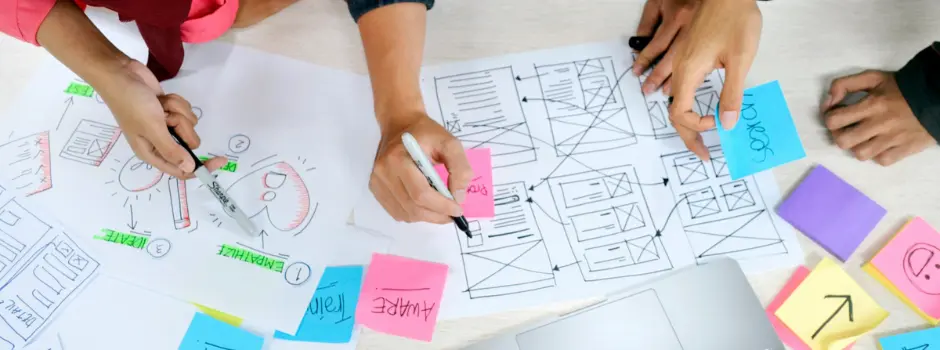

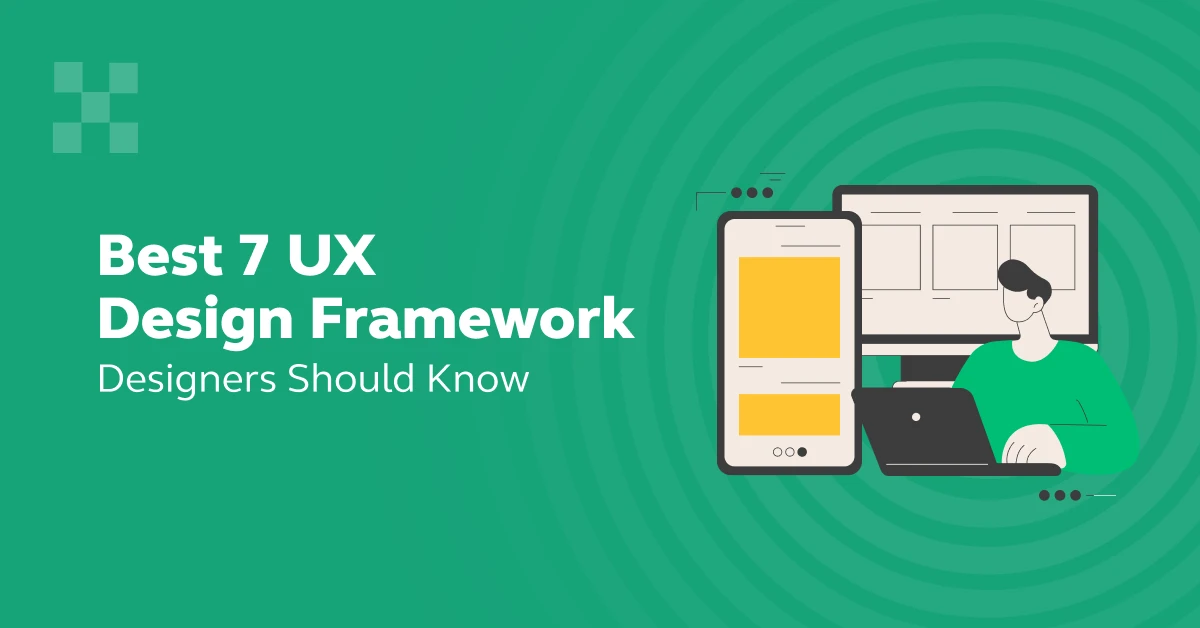

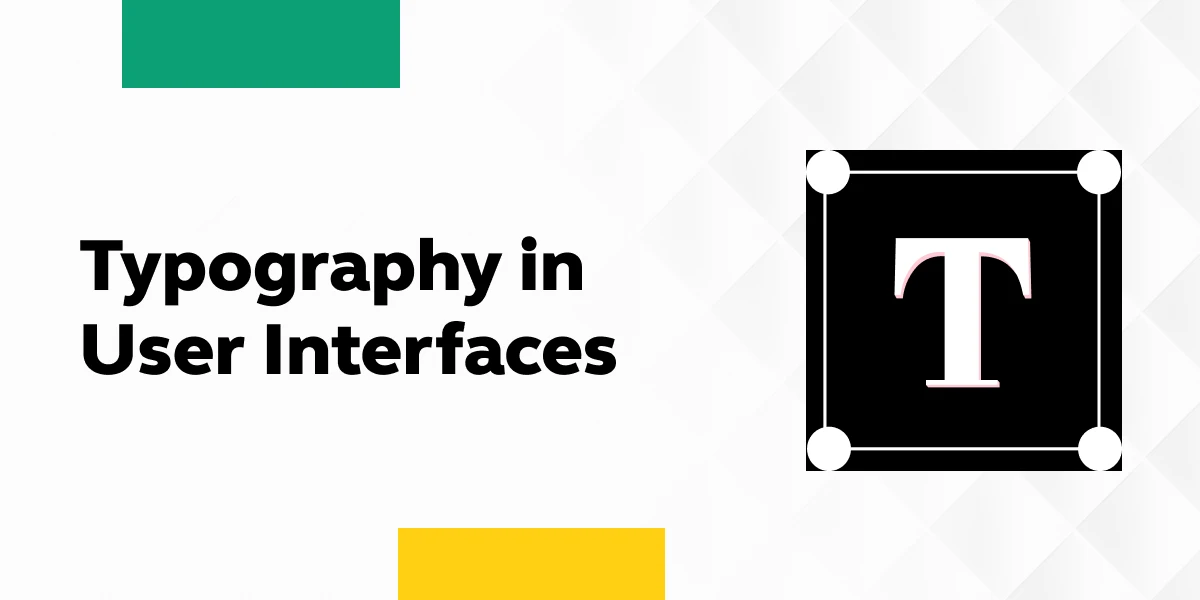
Did you enjoy this article?